Problem : No matter how many time you click on the media manager’s browse button nothing happens. It used to work few days back but not any more.
It is as if the the media manager buttons has been disabled.
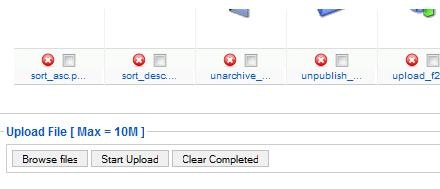
If you were facing these problems it is most probably due to the Flash uploader not working properly with Flash version installed on your system.
Solution:
The simplest solution to fix this issue is to go to,
Global Configuration –> Systems –>Media settings.
And select ‘No’ for ‘Enable Flash Uploader’ setting, and save the settings.
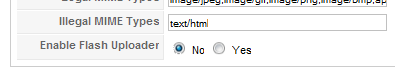
That’s it, this simple. Now go back to you media manager and upload files to your heart’s content.

Its working for me on the latest 5.14
Thank you a million! You saved my day really!
It’s working on last version, fine.
But How disable the “Flash Uploader” in version 1.5.0 of Joomla ?
The solution you say doesn’t work because… this option doesn’t exist in joomla 1.5.0 !! :'(
Some php lines to modify ? (I can’t update to recent version…)
Thank you a million! You saved my time really!
Hi,
I am hoping someone might be able to help me. I am very new to Joomla, Infact, only a couple of days old. My problem is, I cannot do anything after installing Joomla 1.5.15. As soon as I log in as Administrator, all the taskbar buttons cannot be used. They look disabled but, they’re not. I am using Windows 7, IE 8 and Firefox 3.6. I have reinstalled Joomla at least 3 times but the problem still persist. The same is the case when installed on Windows XP with SP 3. Can someone please tell me what I may be doing wrong.
Regards
Thanks a lot!
The Solution you say Work perfect!
Regards
Thanks! Well described, and worked perfectly.
Thanx Sir/Madam…..Its working
you are really great…
thankyou so much…